STEP 1:
Choose your item(s) and then choose the store where you will pick up your order. * If "pickup at store" is not an option shown, that item is not currently available to buy online for pickup at store.
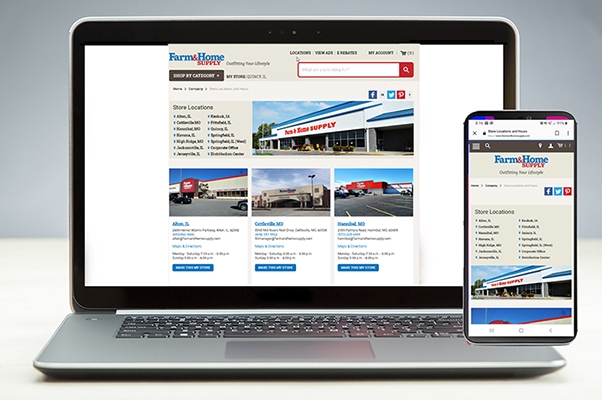
STEP 2:
After selecting your item(s) and your store, you may then checkout, and enter your payment information. If you need someone other than yourself to pickup your order, you can provide the details at this stage.
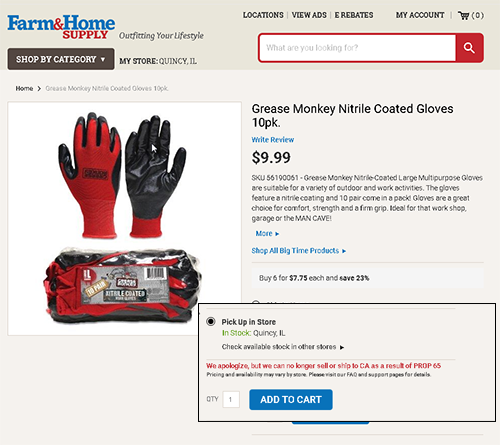
STEP 3:
You will receive an email from us confirming your order was placed, then another email from us letting you know that your order is ready for pickup. You may also receive notes on your ready for pick up order or a cancellation email if we have any trouble with the item(s) you purchased

STEP 4:
Once you receive the email that your order is ready for pickup, you may do so. You can either come in-store or we can bring it out to your vehicle when you arrive via curbside pick-up. Thank you for your business!

Have Questions? Visit our FAQ's page
